Respecting User Preferences
on the Web
Mangfold i mai · Eric Eggert
Eric Eggert (he/him/his)
- 🇩🇪 Co-founder & Co-owner of outline Consulting (2011)
- 🇸🇪 Web Accessibility Specialist at Axess Lab (2022)
- 🇦🇹 Lecturer at FH Joanneum (2015)
- 🇺🇸 Director of Accessibility Services at Knowbility (’16–’22)
- 🌏 Web Accessibility Specialist at W3C/WAI (’13–’20)
📍 Wissen, Germany 🇩🇪
Users
No User
is the Same
The “Average Man”?
Thanks Matt!
Why do we design like they are?
Why do we develop like they are?
What Does Inclusive Design Even Mean?
Screen Reader Differences
VoiceOver and Safari remove list element semantics when list-style: none is used.
Scott O’Hara: “Fixing” Lists
All web developers
This was a purposeful change due to rampant
James Craig, Apple, bugs.webkit.org
‘list’-itis by web developers.
What does it mean for me, as a web developer, that Safari is not reading lists, when they don’t look like a list?
John Doe-veloper
Nothing.
A Time Line
- 2014: First Commit
- 2015: Additional Code
- …
- 2019: The Web Notices
Customers seem much happier in the 3 years since this change went in.
James Craig, Apple, bugs.webkit.org
The same is true
for screen readers:
They don’t all need to
produce the same output.
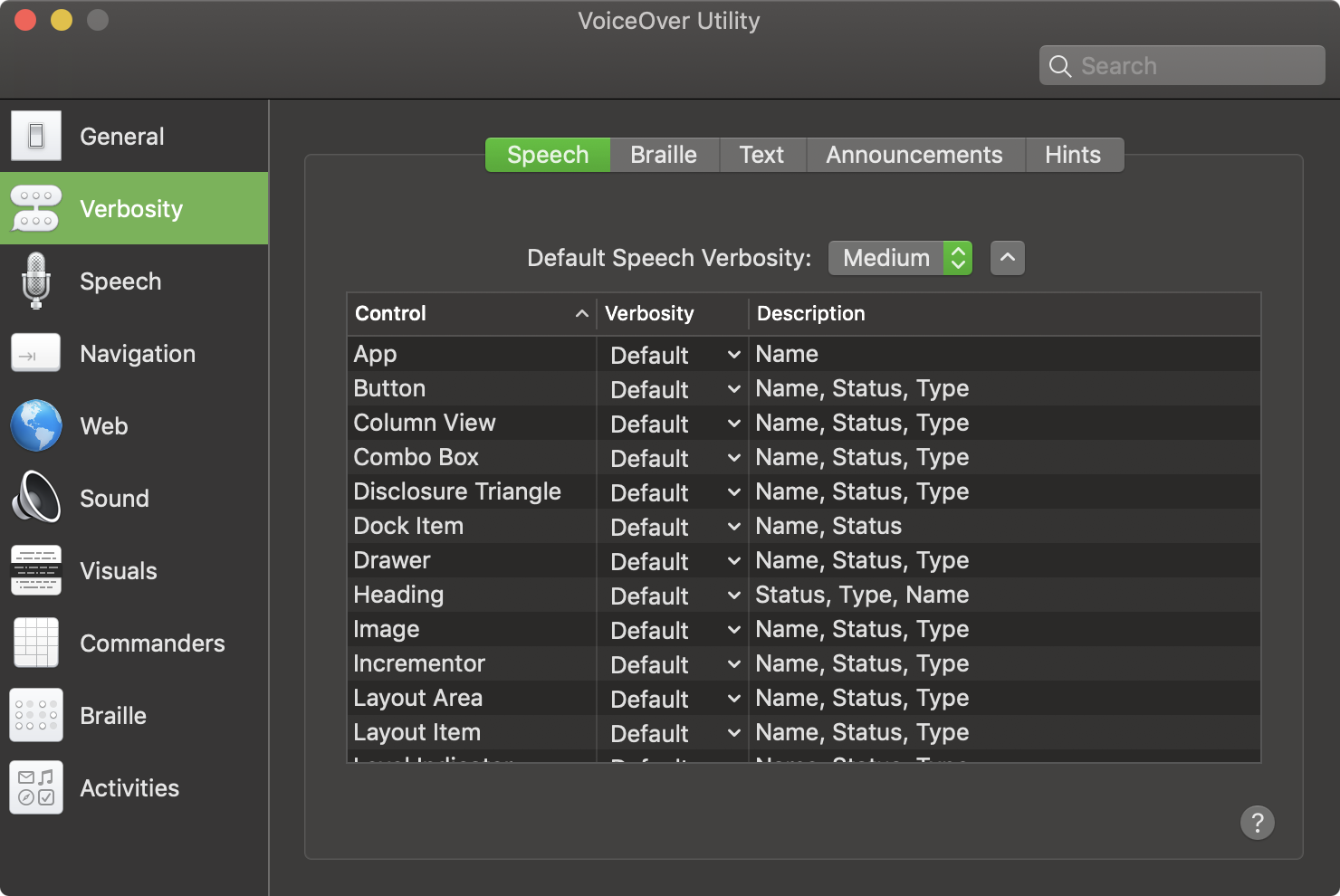
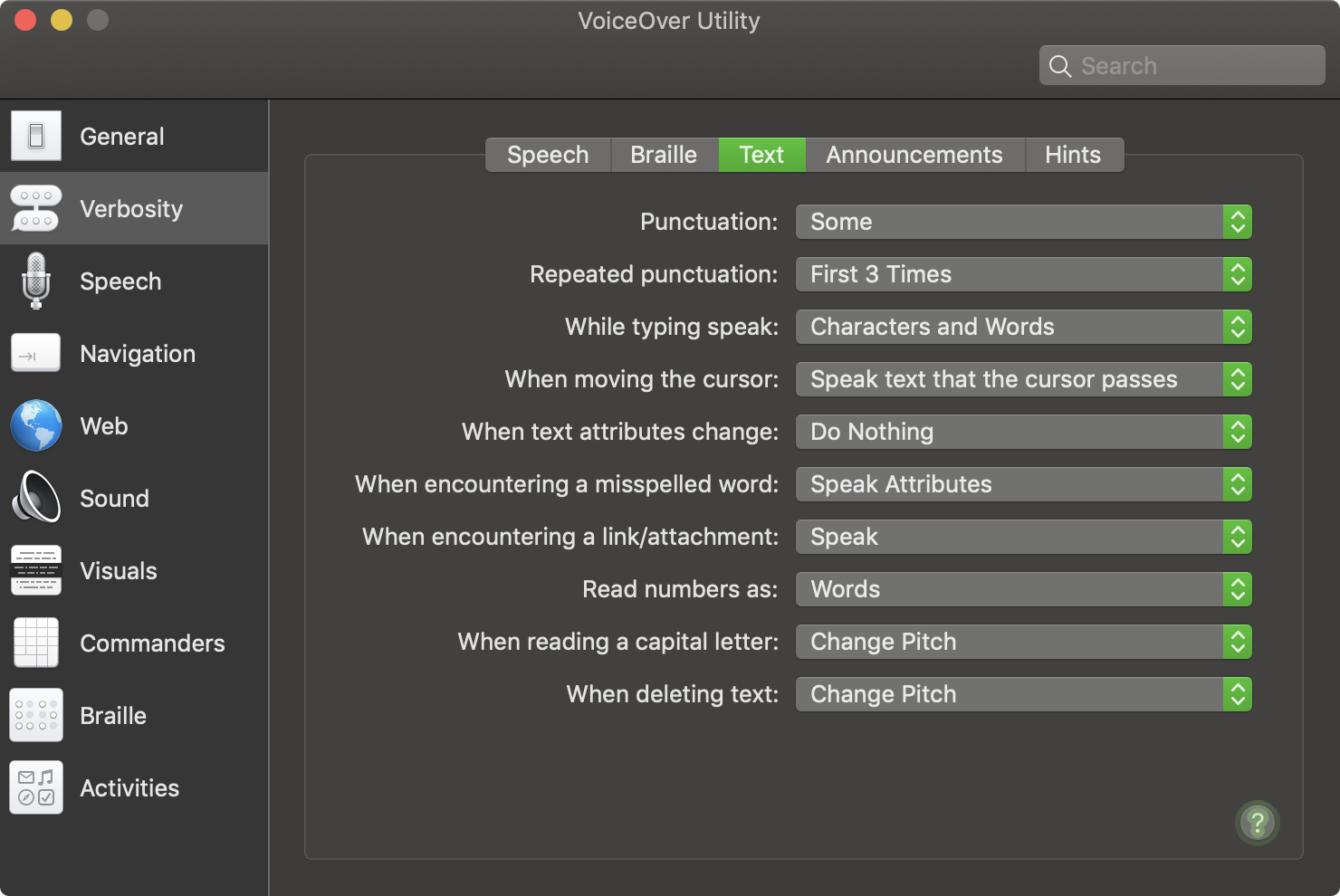

There is no control
ARIA can help,
but not in
every situation.
Accessibility is not
only Screen Readers
Most non-Screen-Reader
assistive technology does
not work well with ARIA.

How Dragon Naturally Speaking works with ARIA » Simply Accessible (2014)
High Contrast Mode

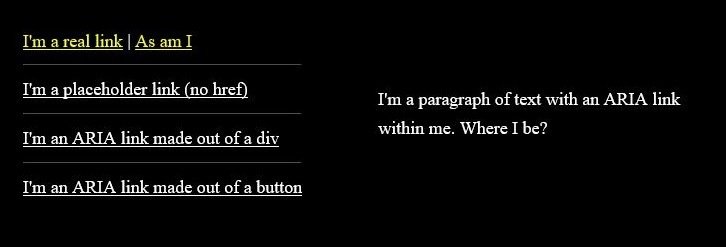

Users!
Variable levels of knowledge of their AT
Users often don’t know what their computers can do for them.
Other users hack assistive technology to work with inaccessible sites.
Some users write CSS and JavaScript to change websites to their needs.
User =
Disability Type × Proficiency × Accessibility Support
More Tools
Reader Mode





Reader Mode Support
- Safari (since 2010, can set to default since 2015)
- Firefox (2015)
- Edge (2015)
- Chrome (soon??????)
More Website Settings


Leveraging
Operating System
Preferences

prefers-reduced-motion
Media Query
@media (prefers-reduced-motion: reduce) {
* {
transition: none !important;
animation: none !important;
}
}
Or, progressively enhanced:
@media (prefers-reduced-motion: no-preference) {
/* All animation code */
}
“Defensive use of prefers-reduce-motion” à la Patrick H. Lauke
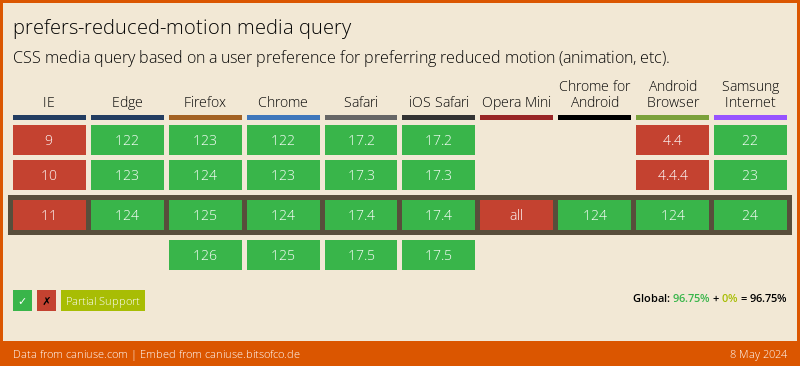
Source: Can I Use
On Windows … it’s complicated
Short note on prefers-reduced-motion and puzzled (Windows) users by Patrick H. Lauke @ TPG Blog
prefers-color-scheme
Media Query (Dark Mode)
:root {
--color: #333;
--bgcolor: #eee;
}
@media (prefers-color-scheme: dark) {
:root {
--color: #eee;
--bgcolor: #333;
}
}
html {
color: var(--color);
background-color: var(--bgcolor);
}
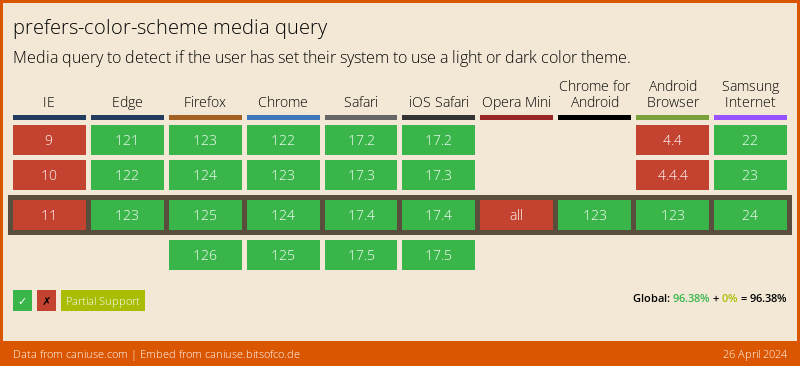
Source: Can I Use
But wait…
There’s more!
inverted-colors MQ
noneinverted
Experimental. Supported in Safari macOS & iOS.
prefers-contrast MQ
no-preferencemoreless
Experimental. Supported in Blink and Safari.
forced-colors MQ
noneactive
Experimental. Supported in Blink and Firefox. (And generally mostly on Windows, similar to -ms-high-contrast.)
User preferences come in
different combinations
- Test with diverse settings and users
- Let users decide which tools they need, including assistive tech
- Describe, not prescribe the user interface
- Support existing conventions and defaults
Thank you!
Eric Eggert
- Website: yatil.net
- YouTube: youtube.com/yatil
- Mastodon: @yatil@toot.cafe
- Twitter: @yatil
- Email: mail@yatil.net